Cloudflare Outage Map
The map below depicts the most recent cities worldwide where Cloudflare users have reported problems and outages. If you are having an issue with Cloudflare, make sure to submit a report below
The heatmap above shows where the most recent user-submitted and social media reports are geographically clustered. The density of these reports is depicted by the color scale as shown below.
Cloudflare users affected:
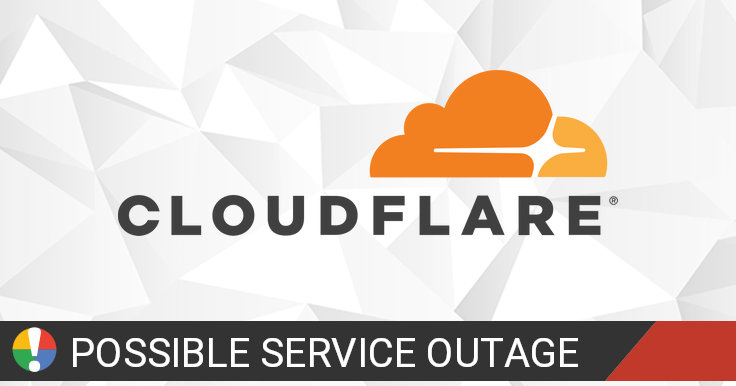
Cloudflare is a company that provides DDoS mitigation, content delivery network (CDN) services, security and distributed DNS services. Cloudflare's services sit between the visitor and the Cloudflare user's hosting provider, acting as a reverse proxy for websites.
Most Affected Locations
Outage reports and issues in the past 15 days originated from:
| Location | Reports |
|---|---|
| Berlin, Land Berlin | 3 |
| Paris, Île-de-France | 2 |
| Jewar, UP | 2 |
| Magdeburg, Saxony-Anhalt | 2 |
| Köln, NRW | 1 |
| Trondheim, Trøndelag | 1 |
| Frankfurt am Main, Hessen | 1 |
| Derry, Northern Ireland | 1 |
| Maceió, RJ | 1 |
| Neu-Ulm, Bavaria | 1 |
| Hamburg, HH | 1 |
| Altavilla Vicentina, Veneto | 1 |
| Victoria, BC | 1 |
| Madrid, Comunidad de Madrid | 1 |
| Brussels, Bruxelles-Capitale | 1 |
| Padova, Veneto | 1 |
| Madisonville, KY | 1 |
| Central, NM | 1 |
| Maple, ON | 1 |
| Vitry-sur-Seine, Île-de-France | 1 |
| Sargans, SG | 1 |
| Clermont-Ferrand, Auvergne-Rhône-Alpes | 1 |
| Marseille, Provence-Alpes-Côte d'Azur | 1 |
| Jacksonville, FL | 1 |
| Akron, OH | 1 |
| Borough of Bellevue, PA | 1 |
| Warsaw, Województwo Mazowieckie | 1 |
| Sydney, NSW | 1 |
| Hannover, Lower Saxony | 1 |
| Halle, NRW | 1 |
Community Discussion
Tips? Frustrations? Share them here. Useful comments include a description of the problem, city and postal code.
Beware of "support numbers" or "recovery" accounts that might be posted below. Make sure to report and downvote those comments. Avoid posting your personal information.
Cloudflare Issues Reports
Latest outage, problems and issue reports in social media:
-
 Gareth Kitchen
(@Gruffcook) reported
Gareth Kitchen
(@Gruffcook) reported
@oneunderscore__ Cloudflare is not their hosting provider. All Cloudflare is doing is protecting them from ddos attacks. There are many other companies offering this service. It will be back online within hours.
-
 Celeste A. Seberras
(@har00ga) reported
Celeste A. Seberras
(@har00ga) reported
Cloudflare dropping 8ch and Dailystormer via court order did not close them down. They still exist right now, and in many ways, have multiplied. If there's one thing we've learned abt attempting to censor internet degens / cringe activity it's that as 1 drops, 10 more spring up.
-
 PhD in phrenology, UAustin
(@boywhoisaball) reported
PhD in phrenology, UAustin
(@boywhoisaball) reported
@fiberhub @CromartieMd @Cloudflare Your site's down, Rob
-
 🏳️⚧️Tamar (displaying typical male aggression)
(@TamarTamarix) reported
🏳️⚧️Tamar (displaying typical male aggression)
(@TamarTamarix) reported
@silentd_dream @PhilosophyTube @keffals I understand that without cloudflare protection they will be easier to take down?
-
 Frances Weetman
(@francesweetman) reported
Frances Weetman
(@francesweetman) reported
Going to watch cloudflare’s share price with interest now they’ve taken the decision to drop kiwi farms. I don’t like the site one bit but cloudflare’s decision to drop sites based on their content and / or pressure from twitter mobs gives me a bad feeling.
-
 𒀭Liana
(@lianalastima) reported
𒀭Liana
(@lianalastima) reported
@fiberhub You noticed that Cloudflare's stock value dropped 6% in a single day, right? Have fun, idiot
-
 Riekelt ⭕
(@Riek_lt) reported
Riekelt ⭕
(@Riek_lt) reported
It's so weird to read a tweet about "Cloudflare you suck hard" and 4 tweets later a "CF you did the best thing ever but we need to do more". And I guess then I learned what site they took down. But random moment?
-
 Ⓐ🏴joyous cry of anarchy
(@InsurrectoWolf) reported
Ⓐ🏴joyous cry of anarchy
(@InsurrectoWolf) reported
@lizthegrey Thats what I thought. I doubt fiberhub wants to risk going down over 1 customer alone. They won't hold out as long as cloudflare did. I worry more about them moving to Epik honestly
-
 シャキーンʕ `•ᴥ•´ʔノ
(@fspls) reported
シャキーンʕ `•ᴥ•´ʔノ
(@fspls) reported
I'm glad someone finally shut down that website, though I kinda wish it was the feds rather than, like, cloudflare dot com
-
 Andrew Jon Thomson
(@HelloAndrew) reported
Andrew Jon Thomson
(@HelloAndrew) reported
@joncoopertweets @Emolclause Finally. When will Cloudflare itself shut down?
-
 Super Straight Canada ⬛🇨🇦🟧
(@SuperStraightCA) reported
Super Straight Canada ⬛🇨🇦🟧
(@SuperStraightCA) reported
@aea12532 @TrueMinsark @Cloudflare No ****. You are also biased big deal lol.
-
 Liz
(@lizkist) reported
Liz
(@lizkist) reported
@hpisym @AlexGuichet @Cloudflare might also be like: push this button and a handful of people you never met will die BUT your business won't have to deal with 1 extra inefficiency for 1 year they liked that deal initially but now pressing the button is causing problems too, so might as well stop pressing it.
-
 Rydіa💻🐂🐧(@rydia@fosstodon.org)
(@bogusrydia) reported
Rydіa💻🐂🐧(@rydia@fosstodon.org)
(@bogusrydia) reported
I have to admit that abusing cloudflare before a VPS used for circumventing the great firewall is still a common practice to avoid that VPS to be detected and blocked... Not sure if there are any alternatives (free and support websocket).
-
 Aria the Bunni Girl 🐰 ⚢ 🏳️⚧️
(@AriiaLux) reported
Aria the Bunni Girl 🐰 ⚢ 🏳️⚧️
(@AriiaLux) reported
@AliciaBytes @an0bserver2000 Unfortunately its already back up on a different domain on a host with DDoS protection similar to Cloudflare. Have to knock them all down until there's no one left to host them.
-
 Chrissel
(@TheChrissel) reported
Chrissel
(@TheChrissel) reported
@CodingEtudes I’m just picturing a programmer or the help desk guy going to our CIO and trying to explain why it’s vitally important that they get rid of cloudflare, damn the (probably expensive) company consequences. These people can never have had jobs.